 Hey there, I am Aashish. I am here to explain you about python, its
functions and applications!
Hey there, I am Aashish. I am here to explain you about python, its
functions and applications!
What is Python?
Python is an interpreted, object-oriented,
high-level programming language with dynamic semantics. Its high-level built
in data structures, combined with dynamic typing and dynamic binding, make it
very attractive for Rapid Application Development, as well as for use as a
scripting or glue language to connect existing components together. Python's
simple, easy to learn syntax emphasizes readability and therefore reduces the
cost of program maintenance. Python supports modules and packages, which
encourages program modularity and code reuse. The Python interpreter and the
extensive standard library are available in source or binary form without
charge for all major platforms, and can be freely distributed.
Often, programmers fall in love with Python
because of the increased productivity it provides. Since there is no
compilation step, the edit-test-debug cycle is incredibly fast. Debugging
Python programs is easy: a bug or bad input will never cause a segmentation
fault. Instead, when the interpreter discovers an error, it raises an
exception. When the program doesn't catch the exception, the interpreter
prints a stack trace. A source level debugger allows inspection of local and
global variables, evaluation of arbitrary expressions, setting breakpoints,
stepping through the code a line at a time, and so on. The debugger is written
in Python itself, testifying to Python's introspective power. On the other
hand, often the quickest way to debug a program is to add a few print
statements to the source: the fast edit-test-debug cycle makes this simple
approach very effective.
How to Start Using it?
You need to download python and an Integrated Development
Environment (IDE) in order to edit and execute your code. To download the
python head to Python Website and download the latest version that suits your OS. Now you need to
download the IDE.
The most popular and widely used IDE for python is PyCharm
that is offered for free by JetBrains company. So open the PyCharm Download page and download the community edition of PyCharm. After
downloading, you need to install it. So click on the file that you have
downloaded. An installation dialog box pops up. (If you are a Windows user,
tick the check box at the bottom of dialog box that says "Add Python to
Path". Please note it is mandatory). Now continue to install it, as you
install normal applications. Finish the installation process.
Now open the application from the start menu in windows or
from the applications in Mac.
Writing Your First Program!
Start writing your first program if you have
a basic knowledge about python. If you don't have any knowledge about python
don't worry! I have created a Git Hub repository for absolute beginners. So,
you can download the files and start learning. You can also watch some
tutorials and start programming.
Watch my Telugu tutorial?
If you know Telugu and want watch my tutorial on how to download Python and
IDE, do watch from below.



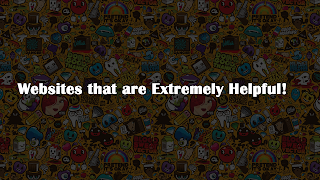

Good job
ReplyDelete